The pandemic squeezed many IT budgets, forcing creative solutions for hardware refresh cycles. While new hardware boosts productivity and uptime, especially for remote workforces, how can you extend your current equipment lifespan without sacrificing performance? To help you with these decisions, here are three tips to consider prior to doing an IT hardware refresh.
Tip #1 – Refresh cycle, when is the best time?
The standard practice for most companies to do a hardware refresh is three to six-year cycle. Although this is typical, does your company need to follow it to the letter? Would it make better sense to delay your hardware refresh until your company would have a more “surer financial footing”?
Data Center Frontier offered the following scenarios between a 3 and a 6-year refresh cycle.
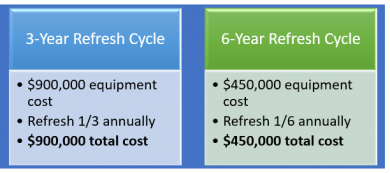
Further, Data center frontier shared their findings from a study spanning over 15 years regarding equipment reliability. Their findings showed that most server and storage equipment is highly reliable for 10+ years. Thus, possibly giving you a “green light” to put off your hardware refresh with your limited post-Covid IT budget.
Tip #2 – Explore cost-effective alternatives
Even with a refresh needed, consider cost-saving options:
- Wait for Price Drops: New hardware carries a premium price tag. Wait 6-12 months after launch for a potential 25% discount, or even 50% after 3 years!
- N-1 Generation Equipment: Need a performance boost? Prior generation hardware (N-1) offers significant upgrades at a lower price point. These products usually include the latest firmware updates for optimal performance.
Tip #3 – Maintenance contracts: A necessary evil?
Maintenance support contracts are a high margin add on for OEMs. They specifically make post-warranty overpriced to entice you to buy the latest warrantied hardware. So, most think there are two (2) options:
- Upgrade the equipment before the warranty runs out, or
- Continue to pay the high post warranty support
Yet you have a third option. Look into a quality third party maintenance provider. These providers don’t use their support contracts to entice you to buy hardware. Therefore you can save 30 – 70% off the price of OEM post-warranty contracts. This gives you the room to extend your IT refresh cycles and allow you to get the full return on investment (ROI) value of the hardware.
The Takeaway
Tight budgets don’t have to derail your IT refresh. By strategically extending refresh cycles, exploring cost-effective hardware alternatives, and rethinking maintenance contracts, you can optimize your IT budget and ensure your team has the tools they need to succeed.


